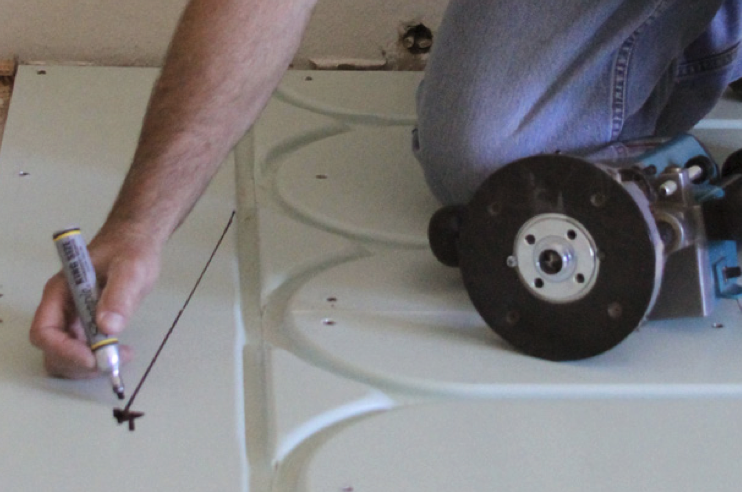Provided Equipment in Warmboard installation kit
The items shown below are shipped with your installation kit and should be used when routing.
DO NOT attempt a route without them.
![]()

The items shown below are shipped with your installation kit and should be used when routing.
DO NOT attempt a route without them.
![]()
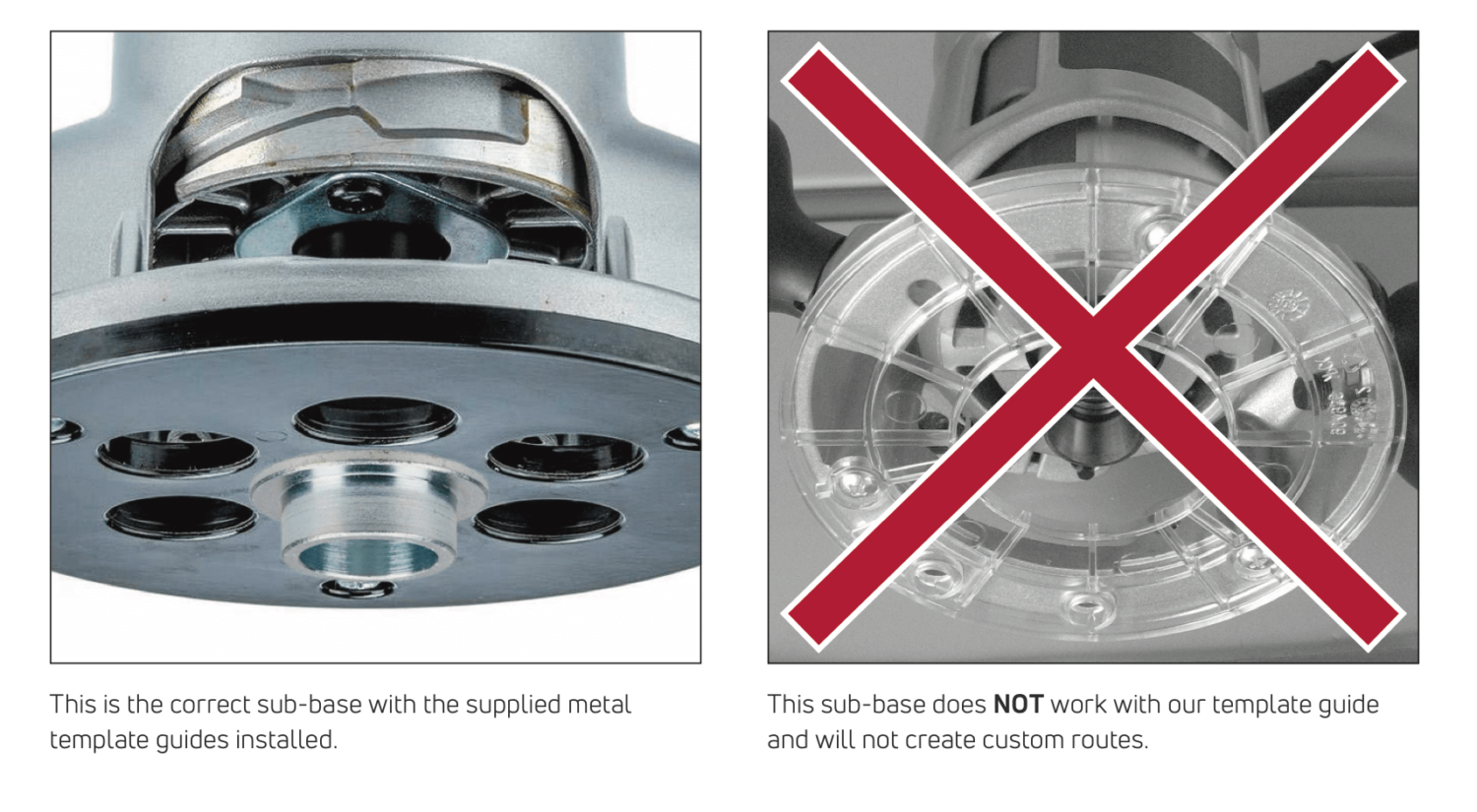

The router base needs room to operate and may be difficult to use near a wall – plan accordingly.