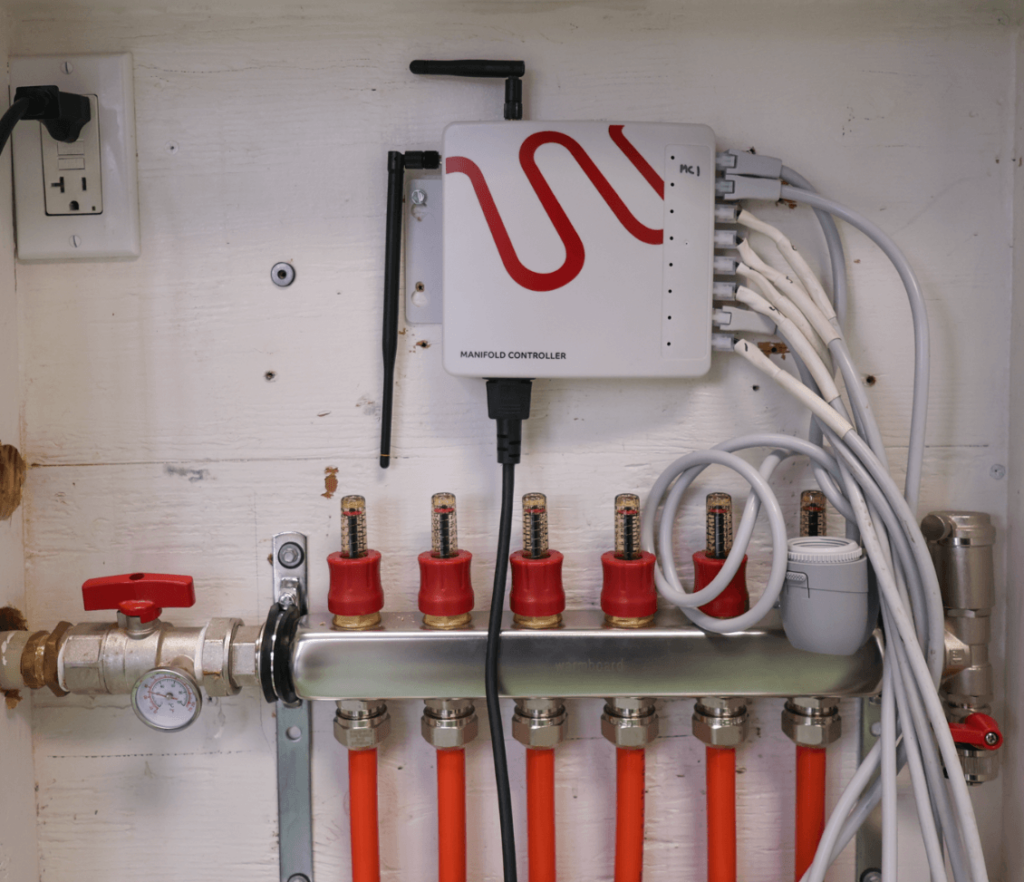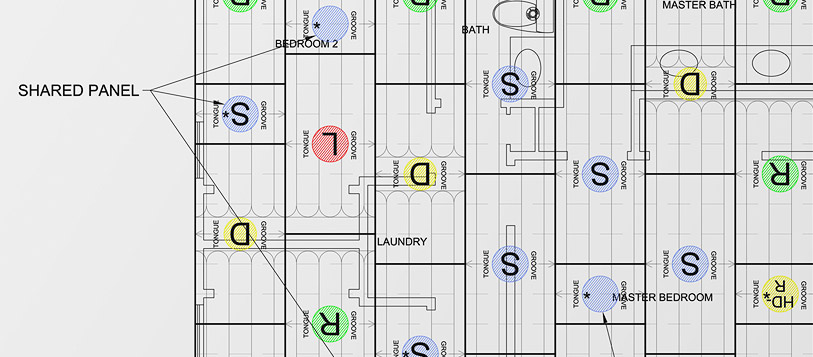Thermostat Alerts
Message Screen:
A thermostat is unable to connect to the network.
Course of action:
Determine which thermostat is affected and perform a self reset or check for power.
Determining affected units:
Access the Smart Reset Controller (SRC) in the Warmsource. Navigate to the Network menu, tap Signal Reliability. On the next screen, select LoRa Test. Reference the results and check on any of the pieces of equipment that are not communicating.
Thermostat and zoning information can be found on the WCS planset. If no planset is available, a list of zone names can be found organized by zone number while sharing a program from any thermostat.
Message Screen:
This thermostat is unable to connect to the network.
Course of action: Perform a self reset or check for power check.
If this error persists, unplug the Warmsource boiler from the wall for 30 seconds, then plug back in.
Thermostat Reset
To reset the thermostat, press the “Self Reset” button found in System Tests in the Settings sub-menu.You may also simply remove the unit from its power supply in the wall. To remove the unit, grip the thermostat face firmly and pull outward. Snap the face of the thermostat back into place to power the unit.
Outcome A: The thermostat will power up after about 10 seconds.
- Repeat the previous process with all affected thermostats.
- Go back to the SRC and run the LoRa Test again.
- The thermostat should be visible now and the alerts will clear in the next few minutes.
Outcome B: The thermostat does not power up after about 10 seconds.
- Swap the affected thermostat onto the back plate of a working thermostat to verify thermostat function.
- If the affected thermostat is able to be powered elsewhere. Have an electrician check the wiring to the affected thermostat back plate.
If the issue persists, please don’t hesitate to reach out to our Technical Department 1.800.775.5591.
Note:
Your Warmsource Comfort System has a built-in algorithm where, in the event the thermostat loses network connection, your system can utilize other nearby thermostats to keep your whole heating system functioning.